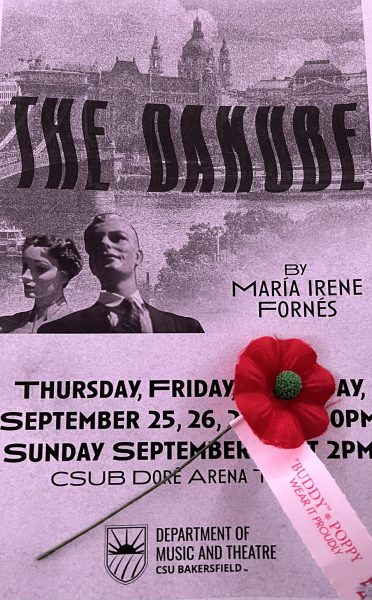How to: Parking passes at CSUB
March 1, 2023
People who have bought a parking pass are familiar with the process. You go to the
Cashier’s Department at the Student Services building and pay whatever the price is. If online is
more your speed, you go to the Current Students tab on the CSUB website and purchase it from
there. Either way, you’d end up with a sticker to slap on your car windshield and be allowed to
park in any of the 15 parking lots here on campus… if you can find an open spot. Well, things
are a bit different now. CSUB has changed how getting these passes works, and we’ll explain
the method now.
The process is now entirely online. Even if you go to Student Services in person, they
will give you a QR Code to scan that takes you to the proper page. If you want to do this
process from home, head on over to “www.mycampuspermit.com.” On the website, click CSUB
as your college, click buy permit, and from there, it is very straightforward. You’ll simply follow
the on–screen prompts, and once everything is complete, you will be mailed the parking pass,
which should arrive within 14 business days.
While there are now more steps, the parking pass still serves the same purpose: letting
you park on the compass anytime you wish during the semester. If you have any more
questions, you can check the FAQ’s section in the Current Students tab on “csub.edu.”
Hopefully, this was able to help some of you, and I hope you all are having a great start to the
semester.