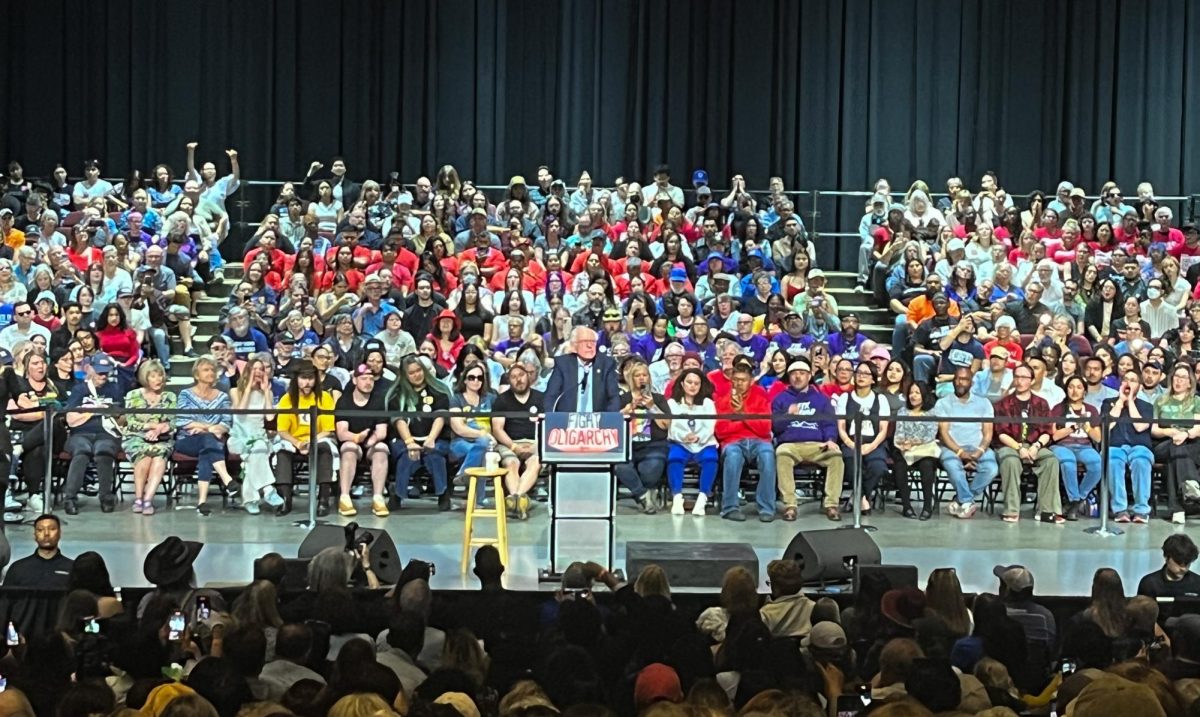Reporter
Recently, students and faculty were experiencing problems receiving their CSU Bakersfield Office 365 Outlook emails. Rather than bulk junk mail clogging inboxes en mass or important email being sent directly to the junk folder, another option was created for the Outlook system, forcing incoming emails were being sent to their ‘clutter’ box instead of their inbox.
Faust Gorham, Associate Vice President and Chief Information Officer, explained the updated email system and the ‘clutter’ feature.
“About a year ago, Microsoft introduced the ‘clutter’ folder,” said Gorham. “The clutter folder was a separate folder in between your inbox folder and your junk mail folder where mail that you may want would go.”
The feature was initially something that was unable to be controlled by the user.
“Microsoft thought clutter would be this awesome thing and so they turned it on for everyone and then told you how to turn it off,” said Gorham.
As students interacted with their incoming emails, the system interpreted what was and wasn’t being read as important from its source.
“If it starts seeing a pattern, it will continue the pattern,” said Gorham. “It will learn. That’s how clutter and junk mail both work.”
Because CSUB emails are sent out frequently and to hundreds of students at once, they have similar properties to junk mail that the system filters away from the inbox.
“Things were being marked as clutter and people were saying they were not getting any emails, but when they checked their clutter, there it was,” he said. “So, we went back to our group and talked about it and decided to turn off the clutter feature and provide instructions to students and staff how to turn it back on for those who like it and want to use clutter. So now it’s a deliberate function people want instead of a forced function the majority didn’t want.”
Students can customize the clutter feature by going to http://www.csub.edu/office365/faq/email/